Monitoring Zoom with PRTG
With PRTG, you can monitor Zoom out of the box with the REST Custom sensor. You can use the sensor to monitor the status of Zoom meetings and Zoom video webinars, for example. Among others, the sensor can show the following:
- Live streaming status
- Web client status
- Web portal status
- Zoom chat status
- Zoom meetings status
For an overview of all Zoom services and their status, see the Zoom service status page.
Download, extract, and copy the files
You can download the .zip file here. Extract the files and then copy the files as follows:
- Copy the template file zoom.status.template into the Custom Sensors\rest subfolder of the PRTG program directory on the probe system that you will execute the file on.
- Copy the lookup file zoom.status.ovl into the lookups\custom subfolder of the PRTG program directory on the PRTG core server system.
Optional: The .zip file also includes a device icon for your Zoom device. For more information on custom device icons, see How can I add my own device icons for use in the PRTG web interface?
Note: If necessary, (re)load the files by clicking the Go! button in the PRTG web interface under Setup | System Administration | Administrative Tools, section Load Lookups and File Lists.
Create a REST Custom sensor
- Create a device on the probe system that you will execute the file on. For IPv4 Address/DNS Name, enter status.zoom.us.
- Add a REST Custom sensor to the device.
- In the sensor settings, set the following:
- For Sensor Name, enter a meaningful name such as Zoom Status.
- For Request Protocol, select HTTPS.
- For Certificate Acceptance, select Accept all certificates.
- For REST Query enter /api/v2/components.json.
- For REST Configuration, select zoom.status.template from the dropdown list.
- For Scanning Interval, select 10 minutes from the dropdown list.
Note: To avoid overloading the API, we recommend that you do not use a shorter scanning interval.
- Click Create to save your settings and to create the sensor.
You can now monitor the availability of your Zoom services.
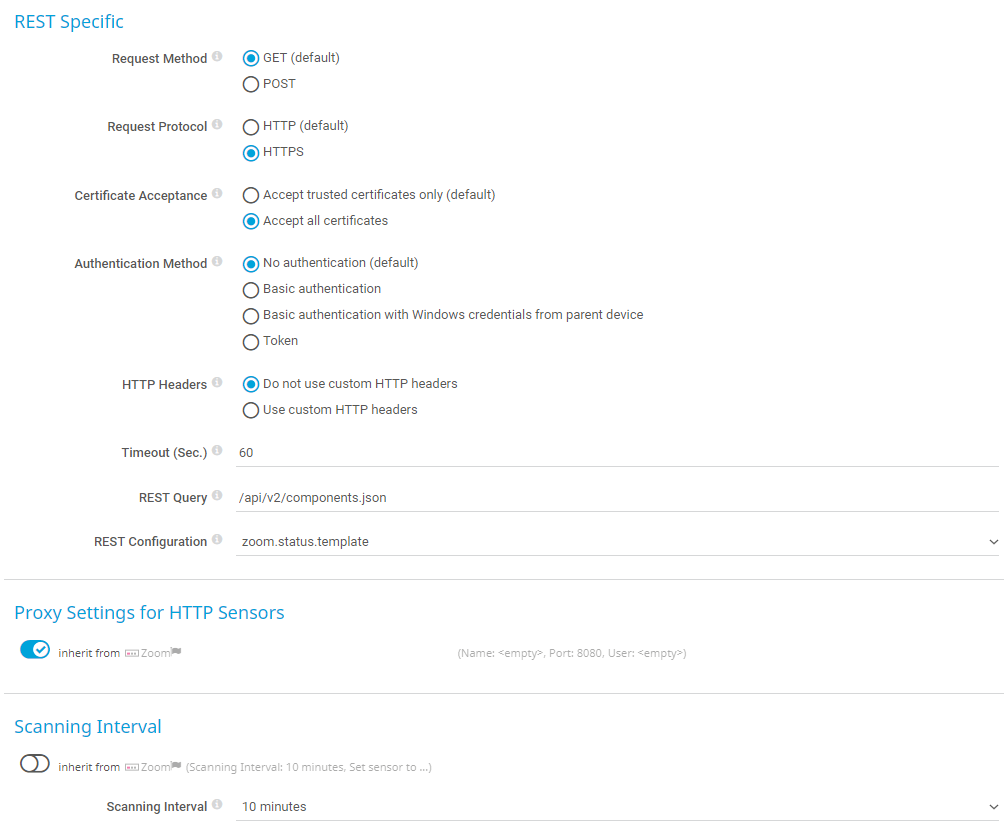
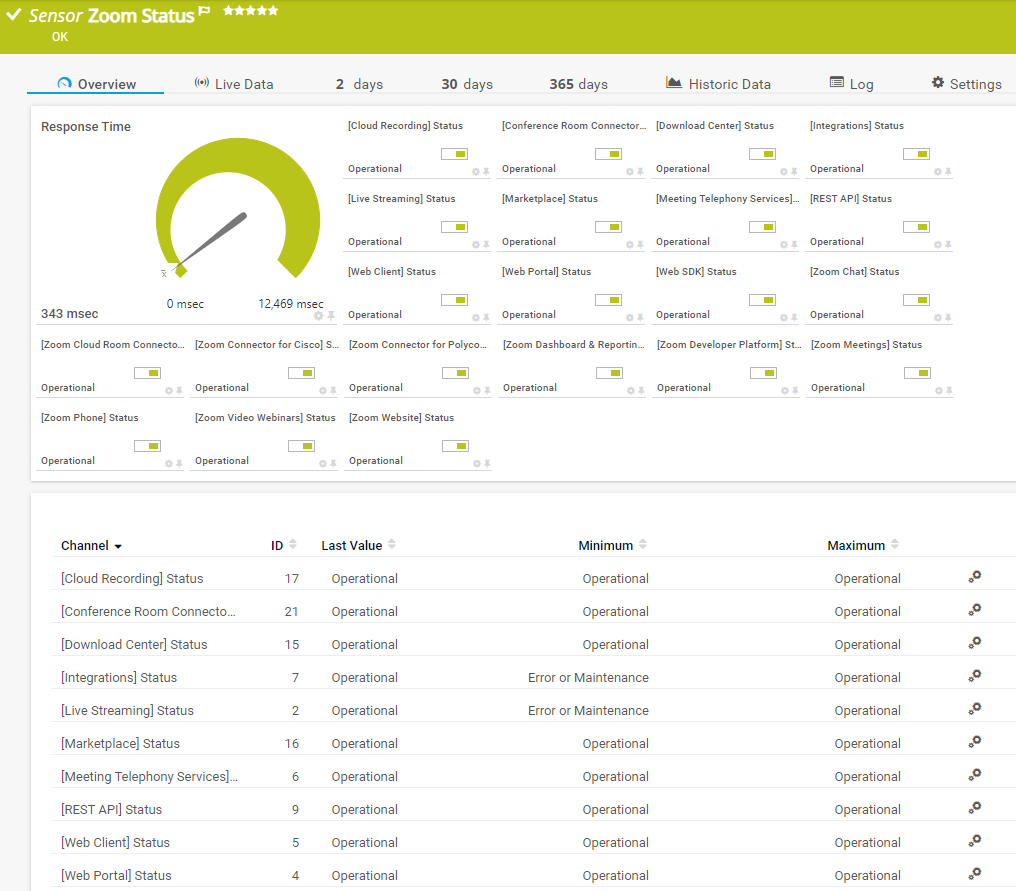
Thanks For Sharing, Here New Version Available;
ReplyDeletehttps://licensedinfo.com/prtg-network-monitor-crack/